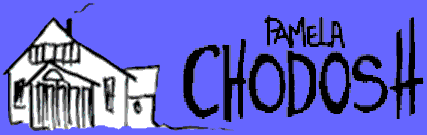Email Ettiquette Guidelines
OHCHS Email Etiquette
The purpose of this document is to provide guidance for the use of electronic communication at OHCHS.
Introduction
Email is so easy to generate, we forget that it also has to be read – and this takes time – yours and others’.
Additionally, email can be easily misinterpreted. As a rule, face-to-face communication should be used
whenever possible. However, if you need to use email, here are guidelines that are meant to 1) save all of
us time, 2) improve the quality of communication.
Email Rules
1) Send email only to those who must read it.
It is your responsibility to send email ONLY to people who need to read it. When you send email to
people who do not need to read your message you are wasting their time.
TIP: Set your preferences in FirstClass to “reply sender.”
2) Create accurate “Subject” lines
Accurate descriptions of the contents of the email allow recipients to quickly sort through their mail.
3) cc only when necessary.
cc ONLY people who must see the document. Remember, everyone’s mailbox is stuffed. Never use cc
when the primary recipient might feel reprimanded. (See also #9.)
4) Email people directly when action is required.
If you want something done, email people directly; if you want nothing to happen, email a conference.
Learn how to create mailing lists for groups you often contact. Learn how to use Bcc (blind carbon copy)
to email large groups who don’t need to know who else got the message.
5) Check your spelling.
It is your responsibility to send legible email. Spell-check your messages.
TIP: Set your preferences to automatically check your spelling when you send the email.
6) Don’t use ALL CAPS.
Only use capital letters as a way to OCCASIONALLY emphasize words. Other wise, it sounds like you
are yelling.
7) Keep email as short as possible.
8) Clearly introduce long emails, or emails with attachments.
Long emails (or emails with attachments) should be preceded by clear instructions. No one should enter
into a long email without knowing what you want done. Number each action required.
EXAMPLE: “Please 1) review the attached document; 2) send me feedback; 3) attend the meeting
next Thursday.”
9) Never send a “flaming email.”
A flaming email is one that can possibly make the recipient feel uncomfortable. If you think your
message could be upsetting, talk face-to-face. The only exception to this rule would be emails posted to
discussion or debate forums (but no personal attack is ever appropriate through email).
10) All email is public.
Email can be forwarded, printed, quoted, sent to the newspaper – and even directly read by system
administrators. As you compose emails, keep that in mind.
Getting Help: If you need technical assistance with email – learning how to set up preferences, using a
calendar, etc. – there are many people in the building who can help. Ask around to find the “experts” near you.
Posted by Pamela at September 26, 2007 3:04 PM